[Yii Framework] Update Password With CPasswordHelper
October 21, 2013 27 Comments
I post this item for answer this question here :https://sabitlabscode.wordpress.com/2013/08/12/yii-framework-use-cpasswordhelper-for-authentication/#comment-2141. So how to update password with CPasswordHelper?
We need to take an action to update password, so create it in controller like this :
public function actionChangepassword()
{
$data=$this->loadModel(Yii::app()->user->id);//get current user that active now
if(isset($_POST['old'],$_POST['baru1'],$_POST['baru2'])) // if user post to change password
{
if($_POST['baru1']!==$_POST['baru2']) // check if it have same password for validation?
{
$data->addError('username','Your New Password Not Match'); // if not same, show error
}
else // if same, next
{
if(CPasswordHelper::verifyPassword($_POST['old'], $data->pass)) // check the old password that user input same with old password?
{
$dua=$_POST['baru1'];
$data->pass=CPasswordHelper::hashPassword($_POST['baru1']);// encryp that
if($data->save()) // save to tabel
{
$this->redirect(array('/site'));
}
}
else //if password not match with old password, show error
{
$data->addError('username','Wrong Password');
}
}
}
$this->render('cp',array( //call "cp" view
'data'=>$data,
));
}
// function to get a user
public function loadModel($id)
{
$model=User::model()->findByPk($id);
if($model===null)
throw new CHttpException(404,'The requested page does not exist.');
return $model;
}
After that, we need to create new file for view with name “cp.php” (we call “cp.php” in render, so the name must be match) and insert this code :
<?php
/* @var $this UserController */
/* @var $model User */
$this->breadcrumbs=array(
'Change Password',
);
?>
<h1>Change Password</h1>
<div>
<?php $form=$this->beginWidget('CActiveForm', array(
'id'=>'user-form',
'enableAjaxValidation'=>true,
)); ?>
<?php echo $form->errorSummary($data); ?>
<table>
<tr>
<td><?php echo 'Your Current Password :'; ?></td>
<td>
<?php echo CHtml::passwordField('old','',array('size'=>50,'maxlength'=>50)); ?>
</td>
</tr>
<tr>
<td><?php echo 'New Password :'; ?></td>
<td>
<?php echo CHtml::passwordField('baru1','',array('size'=>50,'maxlength'=>50)); ?>
</td>
</tr>
<tr>
<td><?php echo 'Confirmation Your New Password :'; ?></td>
<td>
<?php echo CHtml::passwordField('baru2','',array('size'=>50,'maxlength'=>50)); ?>
</td>
</tr>
</table>
<div>
<?php echo CHtml::submitButton('Change Password'); ?>
</div>
<?php $this->endWidget(); ?>
</div><!-- form -->
Finish… hope it help..
happy coding… 😀


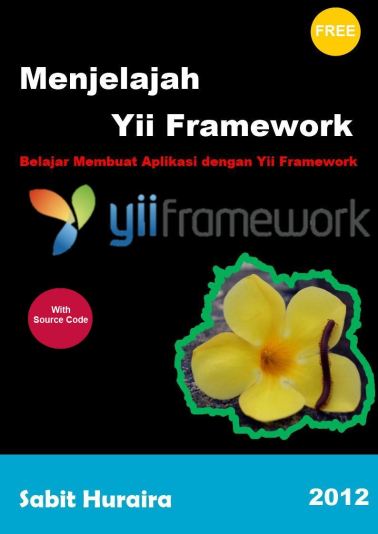
Komentar